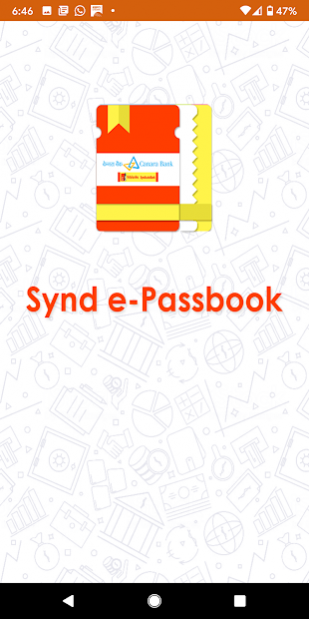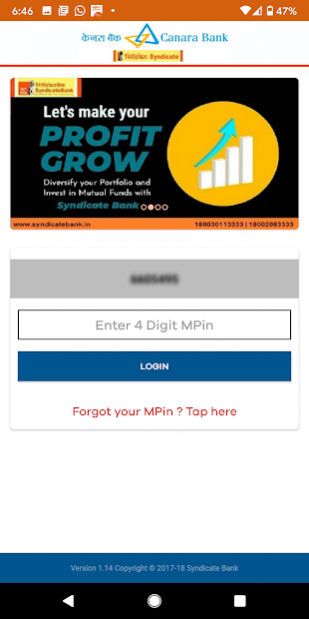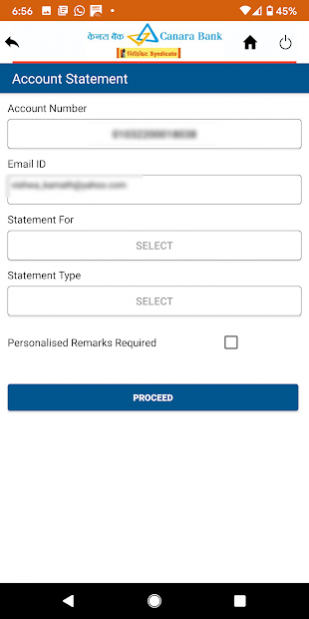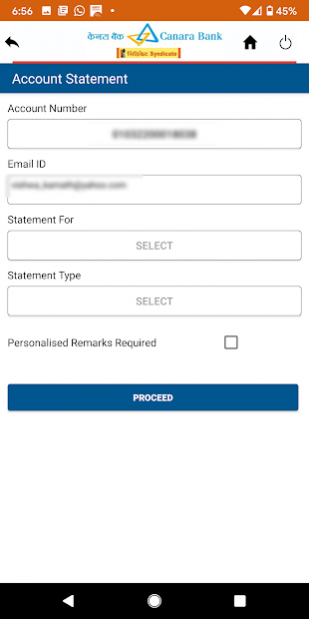Synd e-Passbook
Free Version
Publisher Description
Download Synd e-Passbook app to your smart phone to access and explore your account transactions instantly. View Transactions of all operative accounts at a single window.
==========
How to Use :
==========
* Install the Synd e-Passbook application.
* Enter your Customer ID and Registered Mobile Number(Put mobile no with std code i.e 91xxxxxxxxxx) for SMS Alerts.
* If you don't know the Customer ID, check for Customer ID in your passbook or contact your branch.
* Wait to receive your OTP via SMS to your registered mobile number, enter it to confirm and proceed.
* Now set your four digit Mpin.
* You have successfully registered for Synd e-Passbook service and you can start using it by entering your MPin.
=============
Features include :
=============
* Fast access.
* Offline view.
* Look and feel of traditional passbook.
* Filter by transaction date and search by remarks,amount and transaction type.
* Option to set default account.
* Account statement can be generated and can be sent to either registered or manually specified Email Id in PDF/XLS format.
* Rearrange entries by ascending or descending order.
* Option to change number of transactions per page.
* Share your account/transaction details using SMS, email etc.
About Synd e-Passbook
Synd e-Passbook is a free app for Android published in the Accounting & Finance list of apps, part of Business.
The company that develops Synd e-Passbook is Syndicate Bank. The latest version released by its developer is 1.0. This app was rated by 9 users of our site and has an average rating of 3.7.
To install Synd e-Passbook on your Android device, just click the green Continue To App button above to start the installation process. The app is listed on our website since 2020-10-27 and was downloaded 9,588 times. We have already checked if the download link is safe, however for your own protection we recommend that you scan the downloaded app with your antivirus. Your antivirus may detect the Synd e-Passbook as malware as malware if the download link to com.mobile.syndicatepassbook is broken.
How to install Synd e-Passbook on your Android device:
- Click on the Continue To App button on our website. This will redirect you to Google Play.
- Once the Synd e-Passbook is shown in the Google Play listing of your Android device, you can start its download and installation. Tap on the Install button located below the search bar and to the right of the app icon.
- A pop-up window with the permissions required by Synd e-Passbook will be shown. Click on Accept to continue the process.
- Synd e-Passbook will be downloaded onto your device, displaying a progress. Once the download completes, the installation will start and you'll get a notification after the installation is finished.